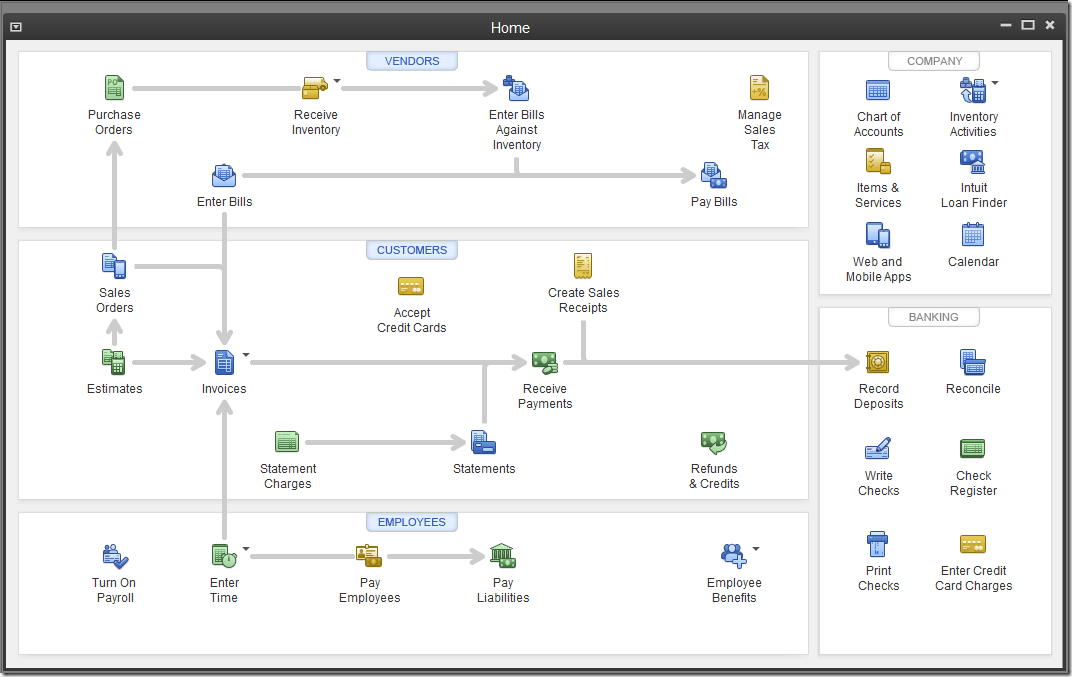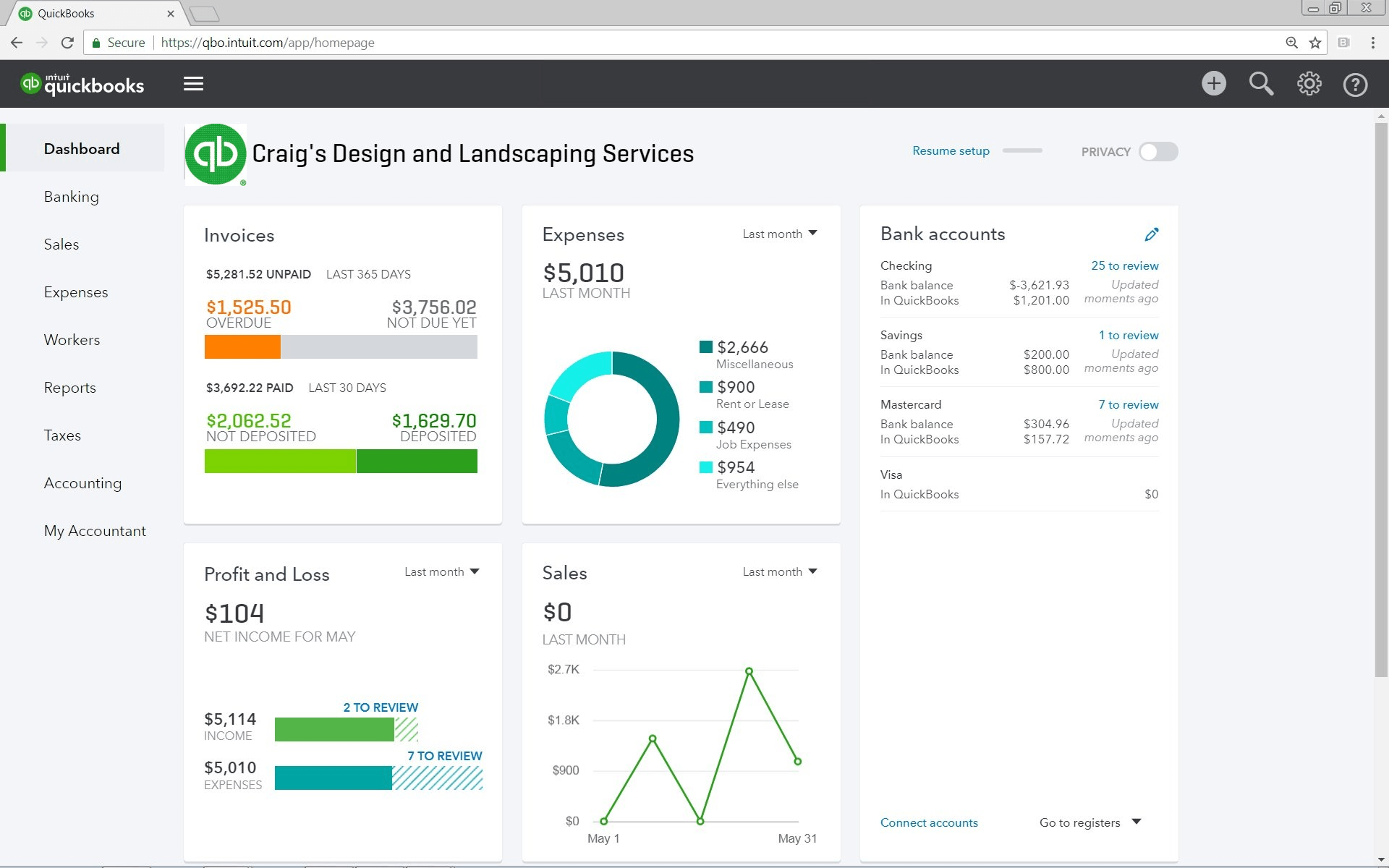Quickbooks Live Online Training Class Details
- How Does it Work?
You will be sent a meeting link (and manuals) one week prior to the class that will connect you to your instructor's computer via the Internet and Go To Meeting. You do NOT need Quickbooks on your computer to participate - you will be viewing the instructor's computer via your monitor. You will be watching and listening to the instructor step by step as she navigates through Quickbooks and the course material. Through your computer's microphone / or a headset / or a telephone/ or the provided chat box, whichever you prefer, you will be able to ask questions, request clarification on the topics, ask for more detail, and anything more that you want to know and learn during the course. This is an open and interactive class where participation and questions are always welcome and encouraged.
- Who Should attend the Quickbooks Class?
Anyone from beginner to experienced. This class is for all those wanting to learn Quickbooks for the first time, as well as for those experienced users who want to know more, and who want to ensure efficiency and accuracy. If you're new to Quickbooks, you will discover how to easily understand and master this software. You will learn how to use it with complete confidence and accuracy. If you an experienced Quickbooks user, you may be using only part of it, and realize that there is more that this software can do for you. You want to know more efficient and effective ways to do your job. You want to learn all of the tips, tricks, and faster ways to accomplish your tasks. You want to know how to produce the best reports and financial analysis for your business.
- What is needed to take the class?
A high speed internet connection and a desire to know more. If your computer does not have a built-in microphone, you may wish to use a headset with a microphone, or you can use a regular telephone (a phone number will be provided with the meeting login links); and there is also a provided chat box that enables you to type any questions to the instructor that you might have. These are the various options for communicating with your instructor so that you may ask your questions and fully participate during the class.
Quickbooks software is not necessary or needed to take these courses. You will be connected via the internet and GoToMeeting to a live instructor who will have Quickbooks installed on his/her computer and your computer screen will be viewing his/her Quickbooks Files and sample practice companies.
- What will you learn?
- Desktop Version Lessons 1 - 5
- Desktop Version Lessons 6 - 10
- Desktop Version Lessons 11 - 15
- QBO Curriculum
- Who will be teaching the course?
One of our Intuit Certified Quickbooks ProAdvisors. You will learn everything you need to know from our experienced, patient and friendly Quickbooks experts. Our instructors have over 25 years experience with Quickbooks and over 10 years experience in training and in teaching people just like you. You will learn Quickbooks with simple-to-understand, everyday terms and examples....not confusing accounting talk.
- What's included with the course?
- Small classes for better student-teacher ratio (avg 10)
- Free Online refresher course for up to 6 months
- Step-by-step illustrated guidebook (emailed pdf)
- Classes guaranteed taught by Intuit Certified ProAdvisors
- Certificate of Completion (upon request)