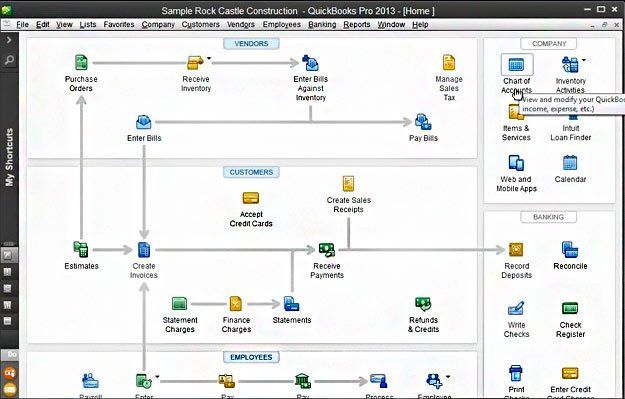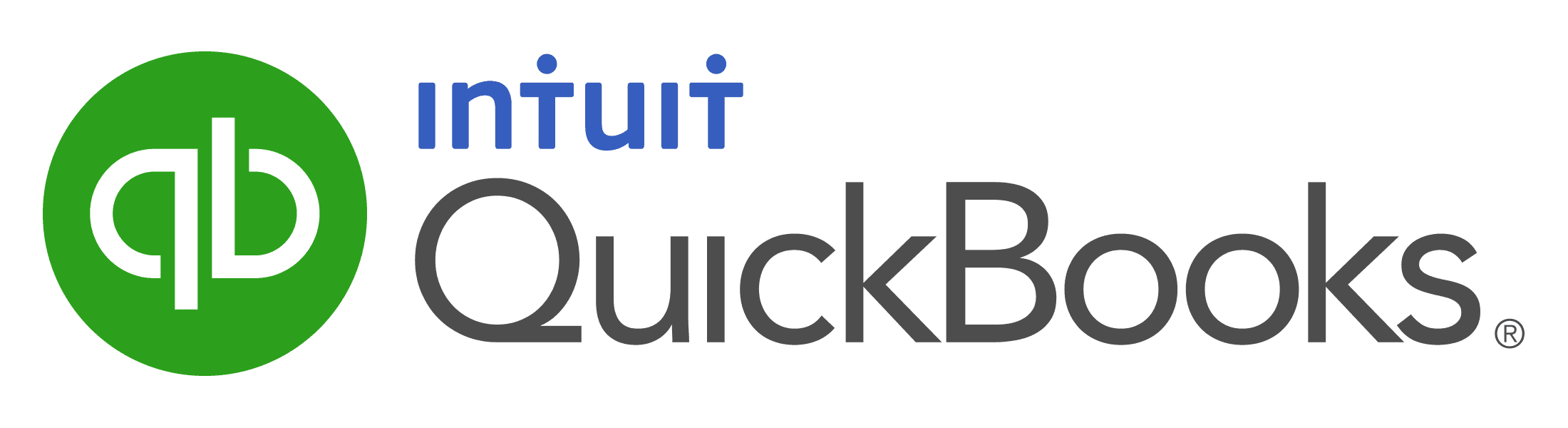FAQ for the Quickbooks Online Class(Desktop Version: Pro, Premier & Enterprise)
-
What time does class begin and end each day?
Class begins each day at 9:00 am Pacific Time (12:00 pm Eastern time). We end around 1:00 pm Pacific Time, (4:00 pm Eastern time) each day and we cover 5 chapters/lessons each day. Please adjust for your specific time zone.
-
Is this an actual class? Or is it a self paced video lesson? Please explain.
This is a live, instructor-led Quickbooks Training Class and is identical in every way to classroom training. You will be sent a meeting link the week before the class meets, along with a step by step manual. On the day of the meeting, you simply click on the meeting link and it takes you to the Instructor's computer which is loaded with the most current version of Quickbooks and a sample practice company. Together we proceed through the training manual and various demonstrations, exactly like a classroom. To ask questions and fully participate in the class, you may use a telephone (a phone number is provided in the meeting link), or a computer headset, or a cell phone headset (that can plug in to your computer), or your computer speakers and a microphone, or you can use the chat feature (you can type your questions and your instructor will respond verbally). You will be able to hear everyone in the class and they will hear you. You can ask questions during the training in the exact manner that you would in a regular classroom, and we will discuss and entertain those questions as you ask them. It is a completely interactive course and definitely NOT a lecture or a Power Point presentation.
-
What do I need to join the training class?
The only thing you need is a computer with a high-speed Internet connection (and the audio as mentioned above). You will be provided a step by step manual at the time you are sent the meeting log-in links that you can use to follow along during the training; as well as great reference tool for after the training class. Note: You do NOT need Quickbooks software to join this class. We will be connected to and working from the instructor's computer, which has Quickbooks software installed. However, if you do have Quickbooks on your computer, you can open it during the training and practice along with the instructor for the Hands On experience.
-
The lesson descriptions seem pretty generic and I know a lot of what's described.
We use the guidebook and lesson plan as an outline and guide. We follow the lessons and do not omit anything, but so much more is covered in the actual class. For example, during Lesson 4, check writing and checkbook reconciliation, we cover not only that, but the errors that can occur while reconciling the checkbook and the various ways to correct those errors. We go beyond the material stated in the guidebook, but always in a very easy to understand format. We will also ensure that all of your questions are answered, whether they are in the lesson plan or not (more advanced questions are answered at the end of each day so as not to get too far off track)
-
Does Quickbooks need to be installed on my computer?
No, you will be linked to the Instructor's computer via a meeting company (GoToMeeting.com) and we will be working through the lessons on his/her computer. If you do not have Quickbooks software and wish to purchase it after the course (or at any time before or after), you can do so here on our website and obtain any ProAdvisor or Affiliate discounts that we may be offering.
-
What's included with the class?
- Small classes for better student-teacher ratio (avg 10)
- Free online refresher course for up to 6 months
- Step by step illustrated guidebook
- Classes guaranteed taught by Intuit Certified ProAdvisors
- Certificate of completion (upon request)
-
Who will be leading this course?
All of our trainers are Intuit Certified ProAdvisors (guaranteed); whether it is the in-person class or the Online Class, all of our trainers must pass a series of tests every year by Intuit in order to lead one of our highly acclaimed Quickbooks Training Courses. All of our trainers have had years of experience in leading this class, whether Online or in-person, so you will be ensured that your trainer will be able to answer any question you might have.
-
Can I work from home? Or do I need to be in my office?
You can work from wherever you like. You only need a computer, so if you wish to work from home, your office, or from the beach (as long as you have Internet connection at the beach); it is entirely up to you from where you wish to work and log-in to the meeting. This course is a very convenient way to learn and master Quickbooks without having to leave your home or office.
-
Is there a registration deadline?
There is no registration deadline. Please note, however, that we are on a first come, first serve basis and we limit the number of attendees in each class so that the best possible individual attention can be given and so we can ensure everyone's questions are answered; so early registration is recommended.
-
What is your cancellation policy?
Your reservation for the course is only guaranteed upon receipt of payment in full. Refunds for cancellations can only be honored if the request is made 7 days prior to the class date; before the meeting links and manuals are sent out. We offer our Online Class once per month, so if you need to cancel, you can be placed the next month's class; no problem.
-
What if I can only attend Day 1 this month and need to complete the other days the following month?
Not a problem. Just let your instructor know that you need to take one day this month and the second and/or third day the following month, and it shall be done.
-
Are there breaks given during the course?
Yes, we take 1 or 2 breaks during the 4 hour training session. Each break is about 10-15 minutes long.
-
I am brand new to Quickbooks. Do you offer follow up training?
Yes, for those who are brand new to this software; if you feel you would like to take the class again after you've had a chance to practice and work with it, you may join any future Online class up to 6 months after your original training, at no additional charge. Simply email your instructor and let him/her know that you would like to take the course again, and you will be included in the meeting links for the next training class. We call this our "refresher" course.