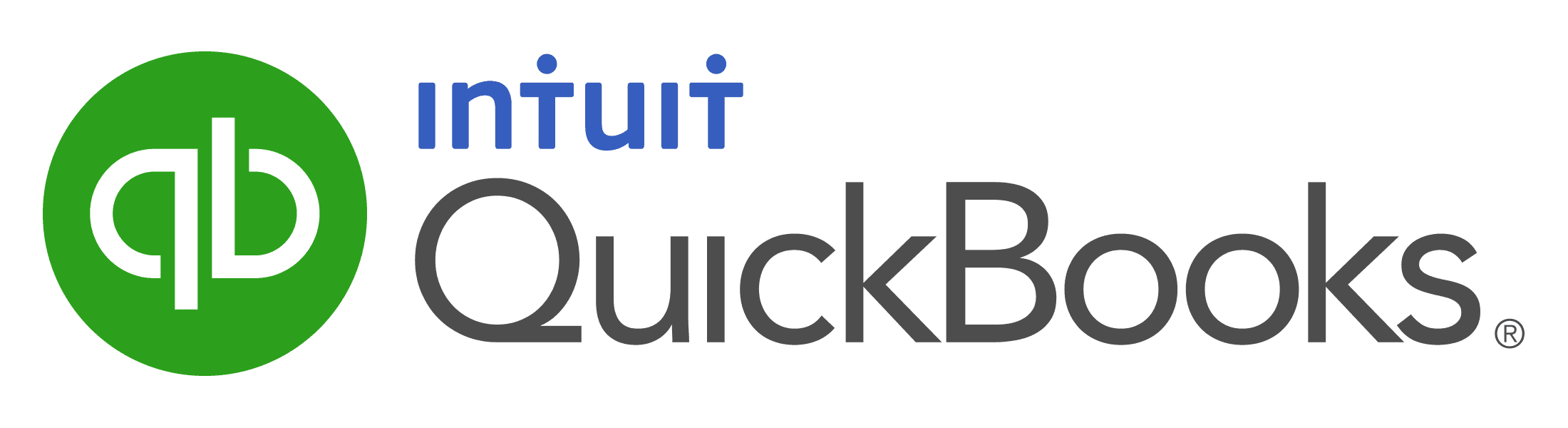FAQs
Frequently asked questions for the in-person, hands-on Quickbooks classes.
-
What time does class begin and end?
Class begins each day at 9:00 am. The first day we finish up around 4:30 pm and the second day finishes around about 3:30 or 4:00. We have a one-hour lunch break, and two or so 10 minute breaks throughout the day.
-
Do I need to bring my own laptop and/or mouse?
Yes. For the QBO - Quickbooks Online Edition class, you will need to bring your own laptop, as these will need to be connected to the internet to access Quickbooks "online". We will load the sample practice company onto your computer each morning so that you may practice hands on and follow along with the instructor. If you don't have your own laptop, that's ok too. Many people choose to follow along with the instructor, ask for presentation and examples, and take notes as you would in a regular classroom.
-
What software will I be using?
We will be using Quickbooks Online Plus Edition during for these in-person Hands on classes. Currently our in-person classes are for QBO only. We will be adding Advanced Desktop classes soon, to include Enterprise specific classes. Please contact us if you wish to be notified when desktop classes are available.
-
What happened to the class listed in my city - yesterday it was there, today the date has changed or it is gone?
We only accept a maximum of 15 people in each class, sometimes only 10. If you see your class listed one day and the next time you check, it has a different date and/or location, that simply means that the original class has sold out and a new class date is now being offered in your area. Registering early is highly recommended if you need training sooner than later.
-
What is included with my paid registration?
- Sample practice company loaded on to your computer during the clas.
- Small classes for better student-teacher ratio (avg 10)
- Free online refresher course for up to 6 months
- Step by step illustrated guidebook
- Classes guaranteed taught by Intuit Certified ProAdvisors
- Certificate of completion (upon request)
-
Is there a registration deadline?
There is no registration deadline. Please note, however, that we are on a first come, first serve basis and cannot accept more than 15 people maximum (most of the time, only 10) per course so early registration is recommended.
-
My city is not listed on your upcoming classes list, but I wish to attend your class.
You can either sign up for our online web seminar class, or you can request that we notify you when we will be in your area. We are scheduling new classes weekly, so chances are, we will be in your area soon. Click here to request to be notified about upcoming locations.
-
What is your cancellation policy?
Your reservation for the course is only guaranteed upon receipt of payment in full. Refunds for cancellations can only be honored if the request is made 14 days prior to the class date, less a $100 cancellation fee. Please contact our office if you need to cancel after the 14 day deadline and we will attempt to accommodate you with our live, instructor-led web class or with another workshop in your location upcoming. Please email cancellation requests to our admin department here.
-
Is lunch provided?
No, food is not proviced. Please provide your own lunch. There is generally a one-hour lunch break from 12:30pm - 1:30pm. Most class locations have restaurants within the establishment or restaurants near the location.
-
What should I wear?
Casual dress is fine. Meeting rooms are generally cool so we recommend bringing a jacket or sweater.